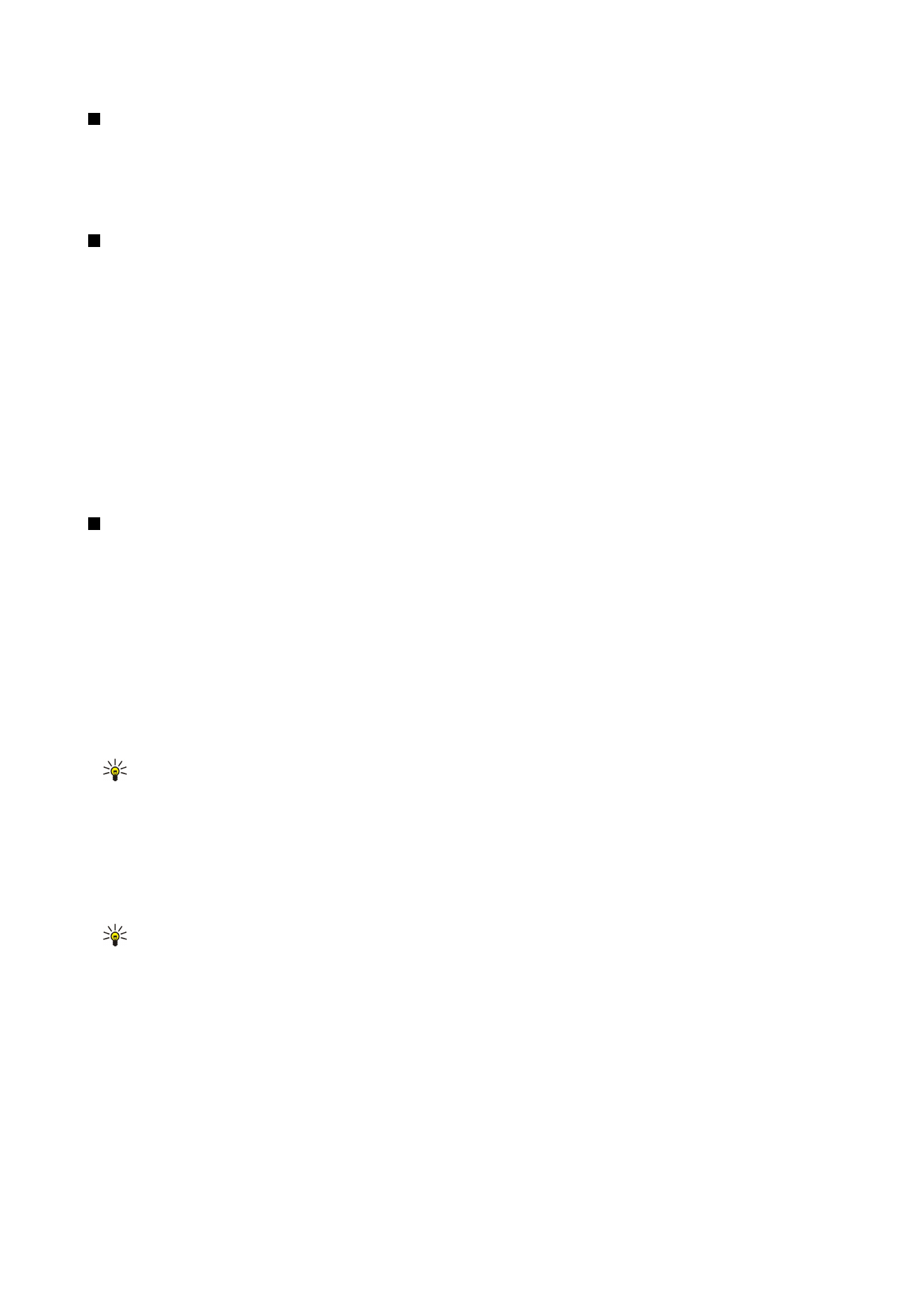
Managing bookmarks
Your device may have some bookmarks loaded for sites not affiliated with Nokia. Nokia does not warrant or endorse these sites.
If you choose to access them, you should take the same precautions, for security or content, as you would with any Internet site.
To view a list of bookmarks, press
Bookmarks
.
To create a new bookmark, press
New bookmark
, enter the name and address of the bookmark, and press
OK
.
To open a bookmarked page, scroll to the bookmark, and press
Go to
.
To edit the name and address of a bookmark, scroll to the bookmark, and press
Edit
.
To create a new folder for bookmarks, press Menu, and select
Bookmarks
>
Insert new folder...
. Enter the name of the folder,
and press
OK
.
To rename a folder for bookmarks, select the folder, press Menu, and select
Bookmarks
>
Rename folder...
. Enter the name of
the folder, and press
OK
.
To save your bookmarks as a Web page, press Menu, and select
Bookmarks
>
Export as HTML...
.