
If you work in conditions where one connection becomes unavailable, you can change the connection.
Changing the Internet connection
If your connection becomes unavailable, you may need to change the connection.
M e s s a g i n g
Copyright © 2004 Nokia. All Rights Reserved.
26
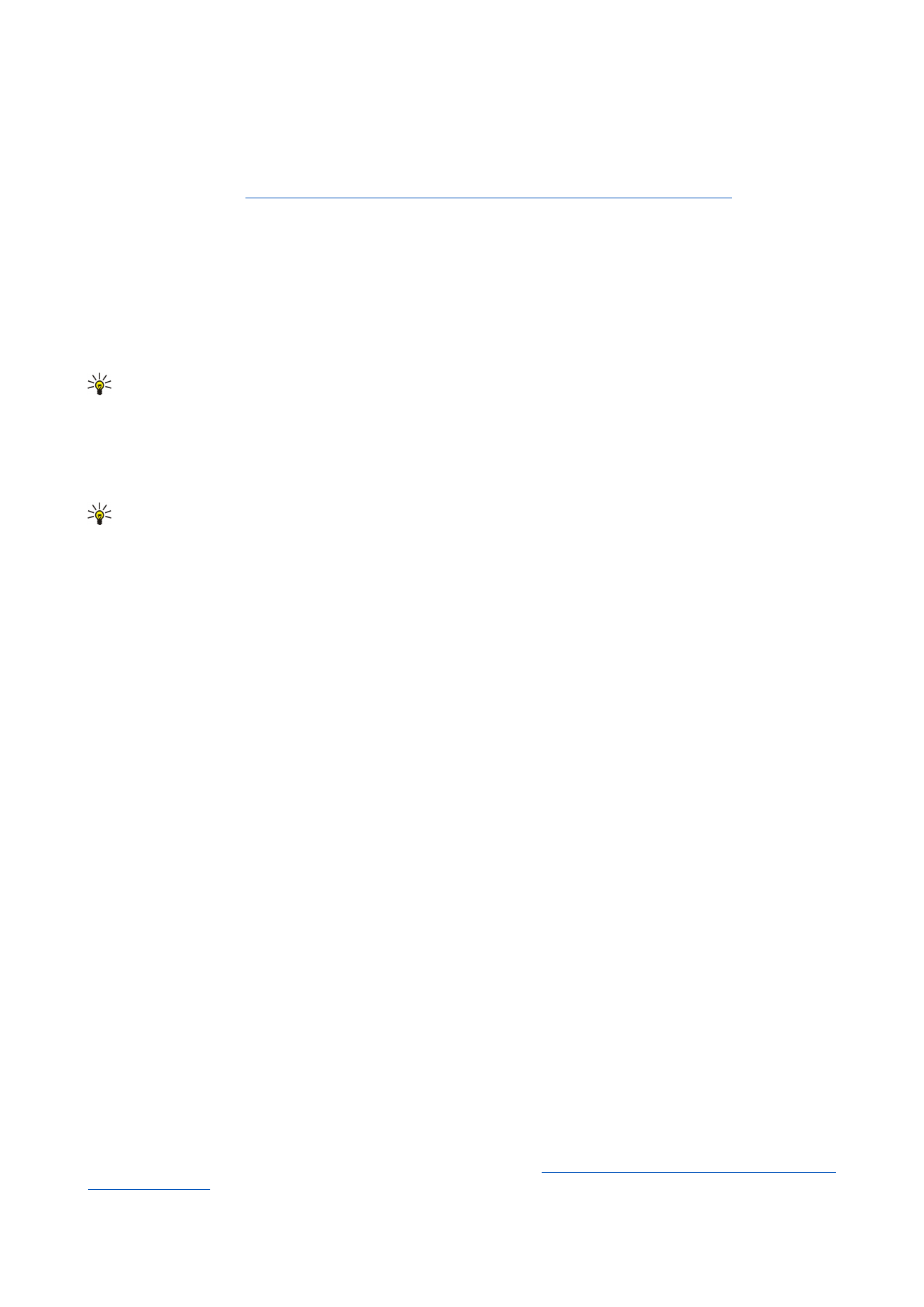
To use another connection, press Menu, and select
Tools
>
Change connection
. Scroll to a new connection, and press
Connect
.
Note that you must select an e-mail account and be online before you can change the connection, and that the connection is
changed only for that account.
You are asked for confirmation if your current connection becomes unavailable, if you have not set the device to change
connection automatically.
See "E-mail account settings{No generated text before found for '#comma'}" p.28.
To use another connection, scroll to the connection you want to use, and press
Change
.
To go online after selecting a new connection, press
Connect
.