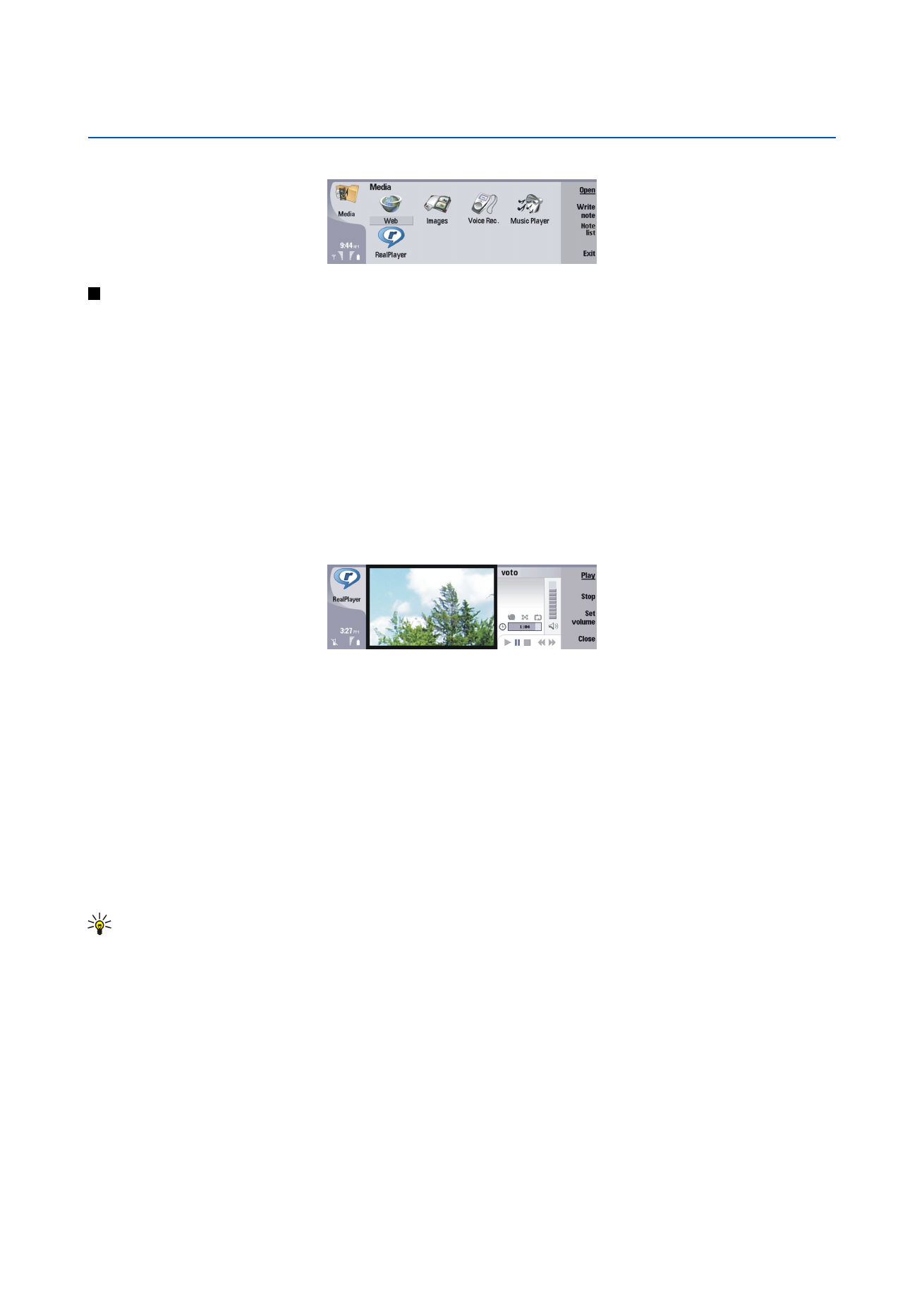
Sending media clips
You can select media clips to attach to a message, a document, or a slide presentation.
To send a media clip, press Menu, and select
File
>
Send
. Select a method to send the clip to another device, and press
Insert
.
To cancel insert, press
Cancel
. The media clip does not return to the original application, and you may select another clip.
Copyright © 2004 Nokia. All Rights Reserved.
71