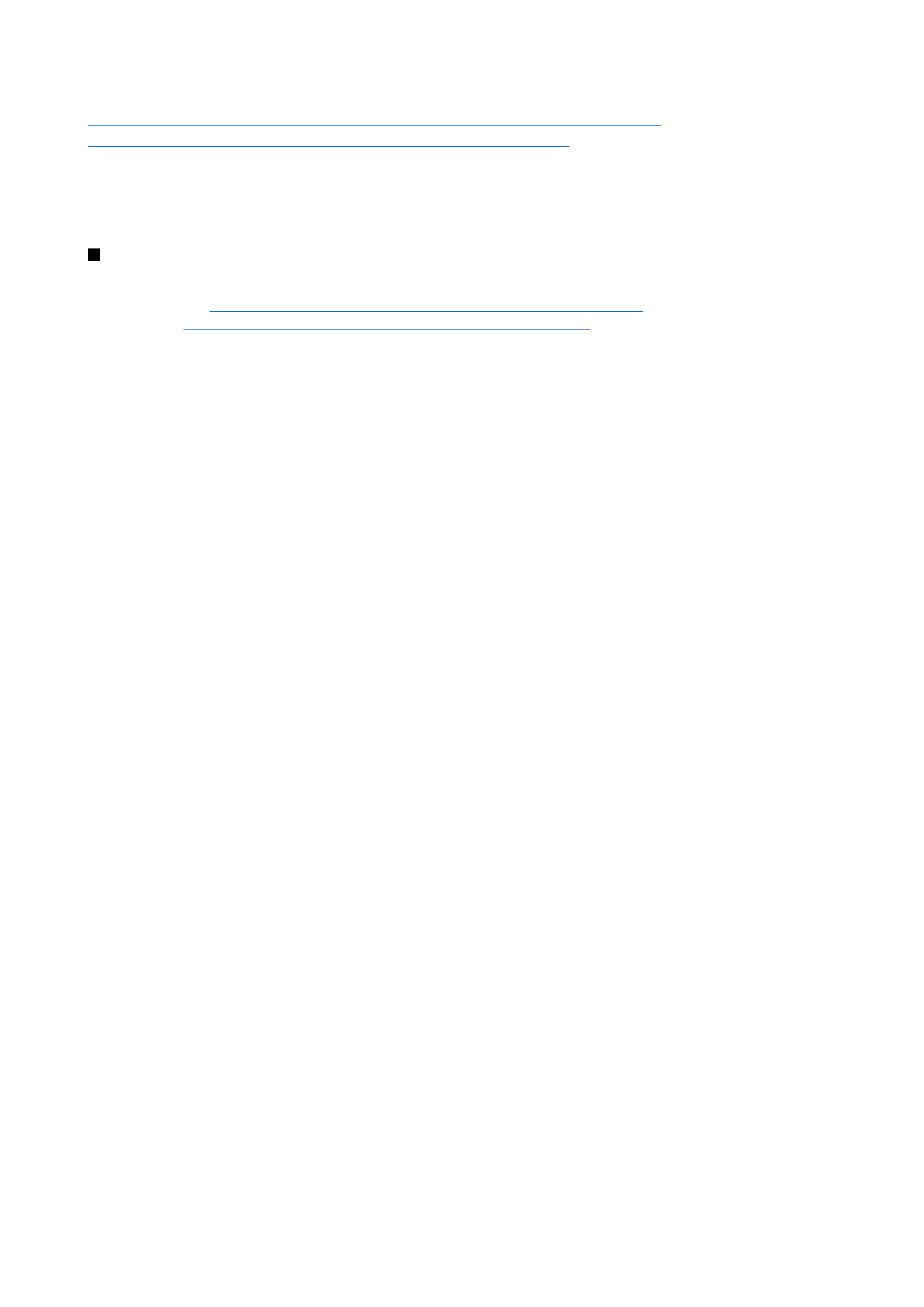
Creating a basic Internet access point for a wireless LAN
You can quickly create an Internet access point that contains all the basic settings. An Internet access point is needed to connect
to the Internet.
To create a basic Internet access point, select
Connections
>
Wireless LAN
, and select the
Networks
page. Select the network
or wireless LAN access point for which you want to create the Internet access point, and press
Create access point
. Press
OK
, and
C o n t r o l p a n e l
Copyright © 2004 Nokia. All Rights Reserved.
63

you are asked for the WEP key or WPA settings if required by the network. If the network does not require these security settings,
you are shown details on the new Internet access point. Press
OK
.
For instructions on modifying the WEP key or EAP module settings, see the Help function in the device.
You can also create an Internet access point in more detail.
See "Setting up an Internet access point for a wireless LAN{No
generated text before found for '#comma'}" p.68.