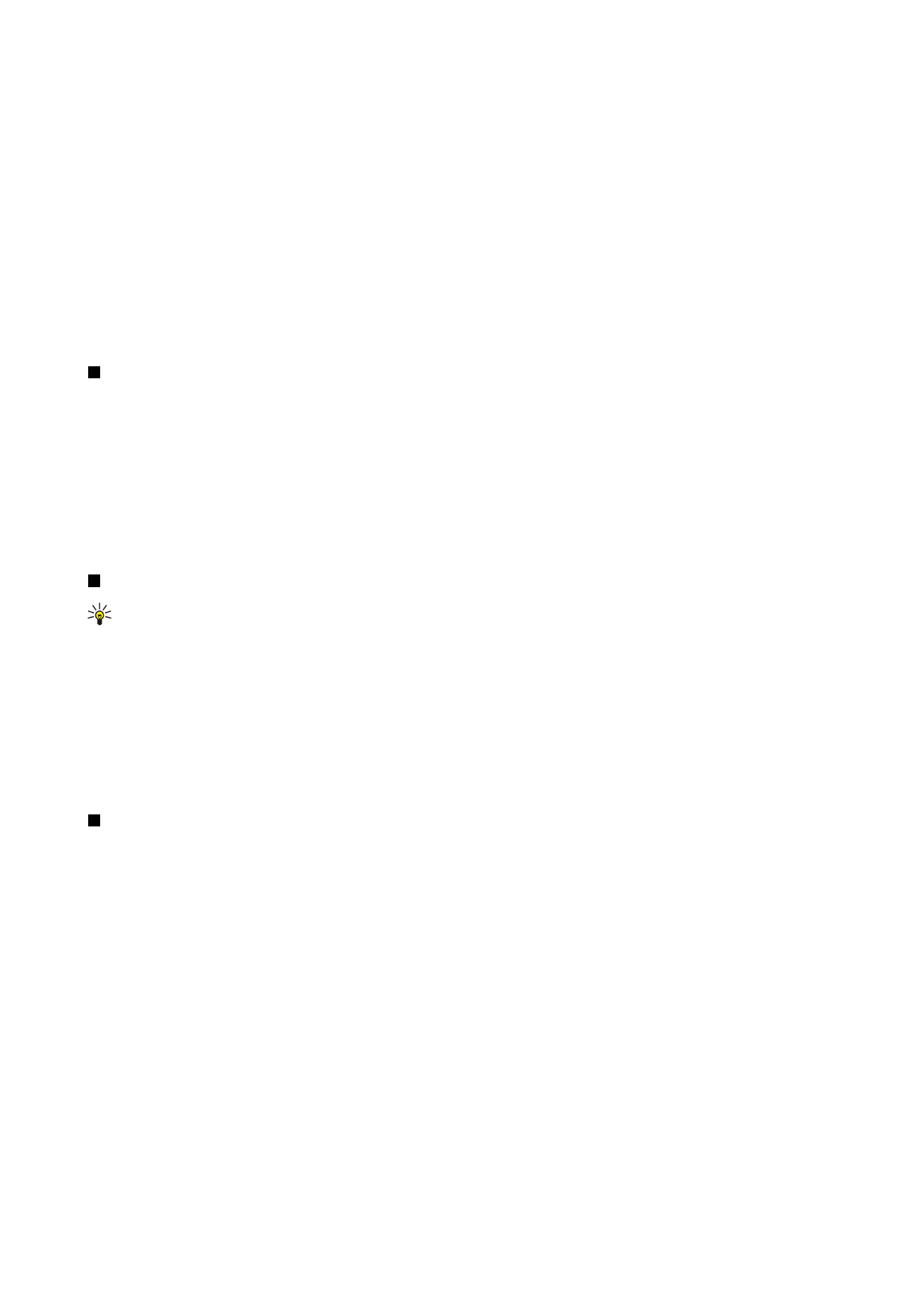
Creating and editing contact card templates
Templates include a set of fields that the device uses when you create or view a contact card.
Templates do not apply to contact cards in the SIM card, because the layout of a SIM contact card is fixed.
To create a new template, go to
Contacts directory
, press Menu, select
Tools
>
Card templates
, and press
New
.
To modify a template, go to
Contacts directory
, press Menu, select
Tools
>
Card templates
and the template, and press
Open
.
To modify a field, scroll to it, and press
Rename field
or
Delete field
. To add a field, press
Add field
. To save the changes to the
fields and exit the contact card template, press
Done
.
To delete the template, press Menu, and select
File
>
Delete template
. If you delete the default template, the next template in
the list becomes the new default template.