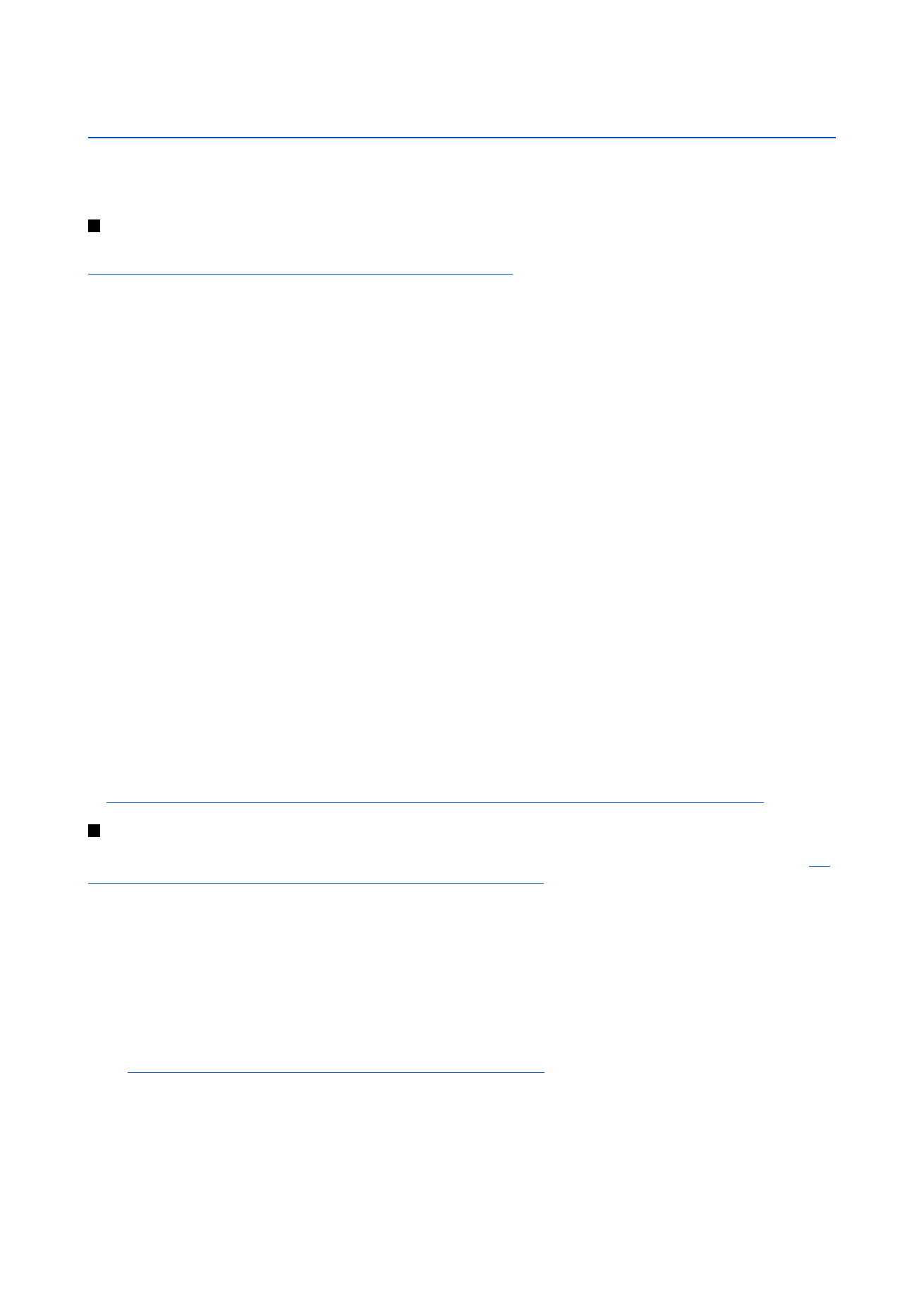
Cable connection
You can connect your device to a compatible PC using a DKU-2 (USB) cable. Connect the cable to the bottom of the device.
See
Fig Keys and connectors{No generated text before found for '#comma'} p.11.
You can also connect the cable to the desk stand of the device. Note that if you connect the cable to the desk stand, the connector
of the cable must be connected upside down.
Note that you must install the DKU-2 driver to your PC before you can use a cable connection. See the sales package CD-ROM or
www.nokia.com for details.